I adore Portugal, but I really miss my friends. I am very lucky to have met friends who I consider family. For example, my best friend I have known since I think 5th grade. I miss them more than anything else. Because of this, I send monthly packages to the states so that they know I am thinking about them. When I went to send gifts this month, I found out that international shipping from Portugal to other countries via the CTT (that’s the Portuguese Post office) has changed. I’ll outline the new process here, just keep in mind this is for packages from individuals to individuals – not businesses.
Changes in sending International Packages from Portugal
Before January 1, 2021, I could go to the CTT, buy an envelope and fill out the customs forms right at the CTT counter. The person at the counter would weigh the package, and then all you needed to do was pay. Things are a bit more tedious now.
The new process requires that you go to the CTT website to create the customs form, which requires logging in each item, its cost, and individual weight. You also need to weigh the package to get its total weight AND generate a form with a barcode that you need to give to the teller when you send the package.
Sure, they will still do the original shipping style, but they charge you an extra 3€. That’s $3.65 on top of the shipping costs which run at 21.40€ for a 2-kilo (about 4.4 lb) package sent normal shipping. Since I ship stuff often and it’s not very expensive stuff (usually Portuguese canned goods and snacks), this can add up.
How to Ship A Package to a Friend from Portugal to the USA via the CTT
1. Buy a Shipping Envelope of Box

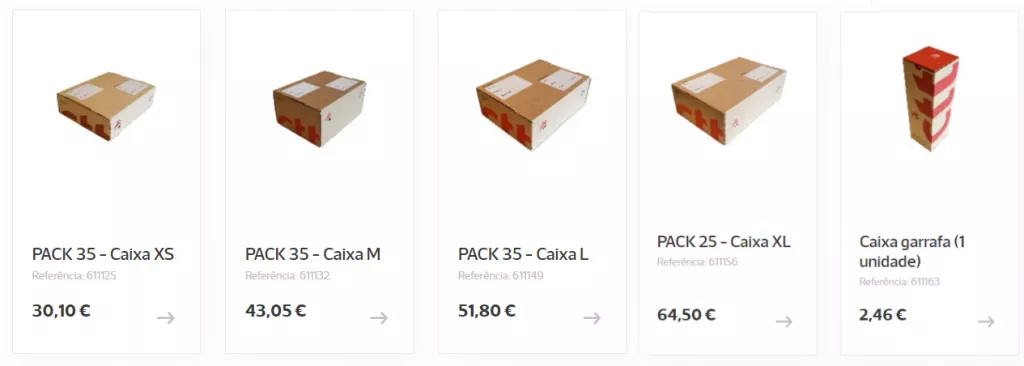
The prices for international shipping envelopes and boxes in Portugal are pretty decent.
You can purchase them online and have them shipped to your home, but you will have to pay for shipping unless your order is over 30€. This means that, for the most part, you will have to buy in bulk.
I usually just pick up a bunch when I go and drop off mail at the CTT offices. If you are looking for the most updated prices, click here.
2. Go to the CTT Website to Create a Customs Form
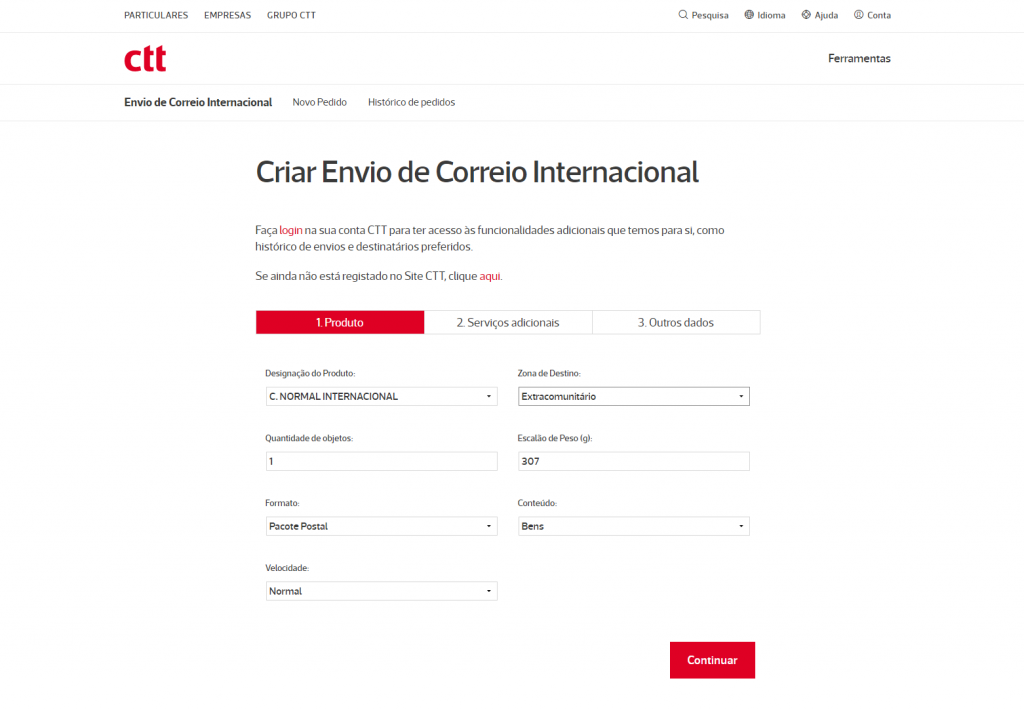
Start off by going to this page on the CTT website. It is the area of the site for creating the International Shipping Customs form. There are three areas you need to fill out. Let’s break those down.
3. Fill Out "Product" Area

This is the first area you will encounter. It is not really the “product” area where you need to enter every product you are sending, but general information about the package. There are various areas to fill out.
- Designação do Produto: in this case, the product is the type of shipping you wish to use. there are various options here:
- Correio Normal Internacional – the cheapest – usually my option
- Correio Azul International
- Livros Internacional
- DMI
- Saco Multipostal Internacional
- Correio Registrado Internacional
- Envios Para Cegos Internacional
- Correio Verde Internacional
- DMI Eco
- Encomenda Internacional
- Quantidade de objetos: How many packages you are shipping.
- Zona de Destino: Where things are going. you have 2 options:
- União Europeia (the European Union)
- Extracomunitário (International)
- Escalão de Peso (g): Weight in grams of the entire package you are shipping.
- Formato: For Normal International Shipping, you only get one choice: Pacote Postal (postal package).
- Velocidade: You only get one choice here – Normal Speed.
- Conteúdo: You also only get one choice here “bens” which is “goods”.
When you are done here, simply click “Continuar” – the continue button.
4. Fill Out the "Outros Dados" Area
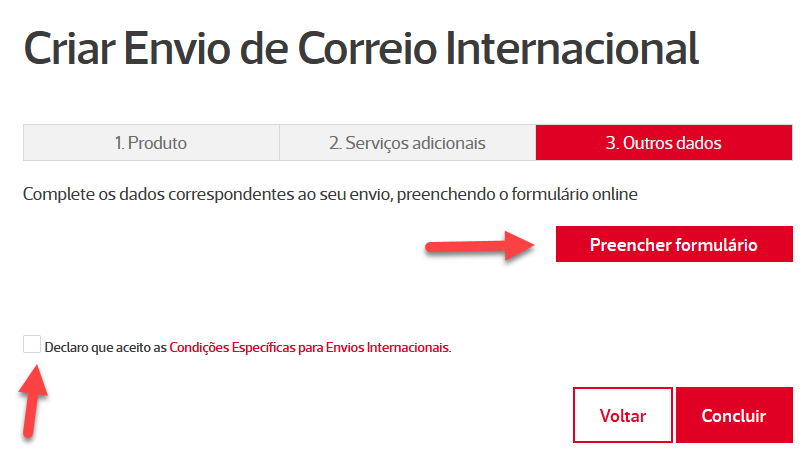
At this point, you would expect to move onto Step 2, but the page jumps to the “Outros Dados” area. There are two actions to take here:
- Click the box that states that you declare that I accept the Specific Conditions for International Shipping.
- Click the preencher formulário button (fill out the form).
5. Fill Out Remetente (sender) Information
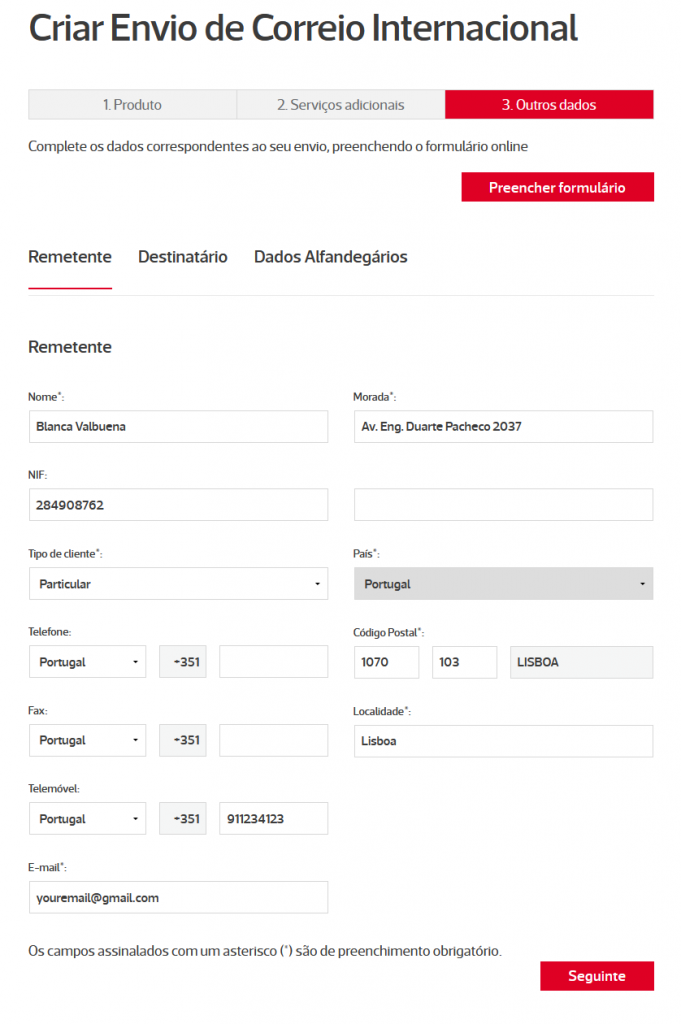
Just a note, none of this is my real info, I just picked a random address and faked everything else 😉
There are a few simple things that need to be filled out here:
- Nome: Name
- Morada: Address
- NIF: Your NIF
- Tipo de Cliente: Type of Client – here you want to choose particular (tells the CTT and customs that you are not a business sending items.
- País: Country – Portugal
- Telefone & Telemóvel: if you use a cell phone, choose the Telemóvel choice. For a landline, choose Telefone.
- Localidade: The state you are in. I’m in Lisbon city in Lisbon state, so I wrote in Lisbon.
- Email: that one is simple.
When you are done, click “Seguinte”
6. Fill out the Destinatário (addressee) Information
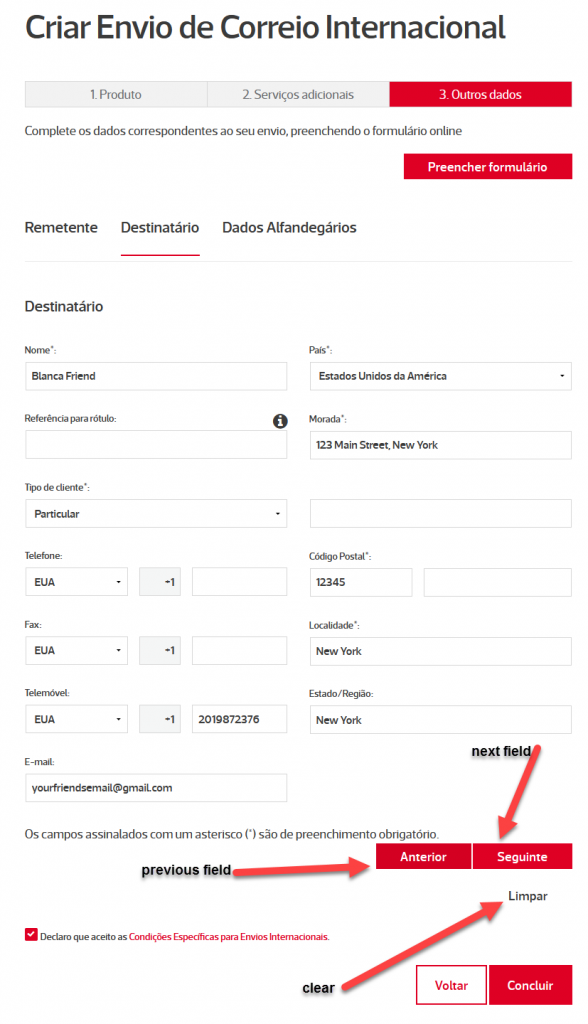
This is the area where you fill in the information of the person the package is going to. The fields are pretty simple:
Nome: Name
País: CountryReferência para rótulo: Label reference, I was told I could skip this one.Morada: addressTipo de cliente*: Pick particular since you are not sending a business itemTelefone: TelephoneEmail: EmailCódigo Postal: ZipcodeLocalidade*: CityEstado/Região: State
7. Fill Out the Customs Form (Dados Alfandegários)
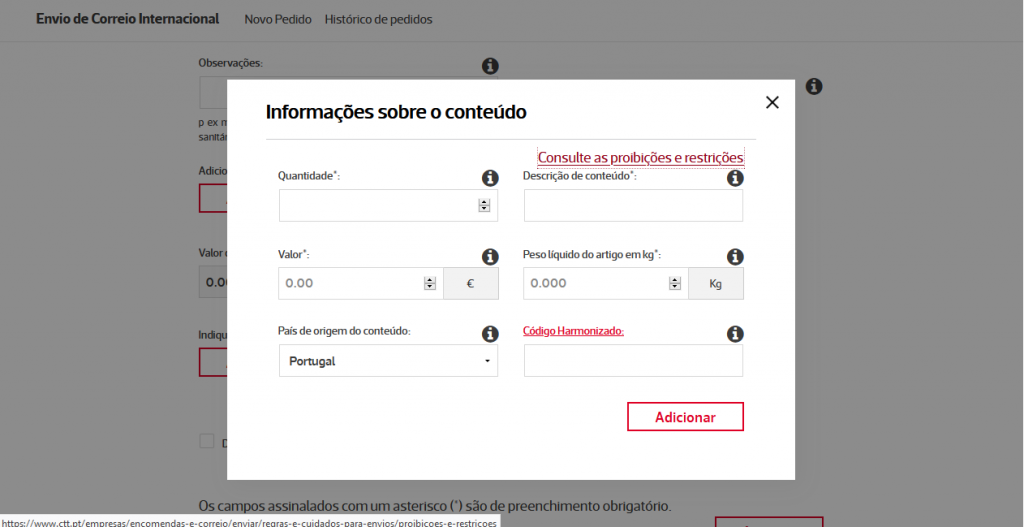
When you reach this area, start off by choosing “oferta” in the “categoria de Envio” field.
From here click on the “adicionar conteudo” button.
This will bring up the pop-up window above. You need to fill one of these for each object you are sending in your package. That means you will need a scale. The fields here are:
- Quantidade: quantity – how many of the same item you are sending
- Valor – value
- Pais de origem do conteudo: Country of origin of the item you are sending.
- Descricao de conteudo: Product description.
- Peso Liquido do artigo em kg: weight in kilos.
- Codigo Harmonizado: I was told to leave this blank.
Fill out the first item. Click “adicionar”. When the modal box disappears if you need to add more items, add more by clicking the “adicionar conteudo” button.
When you are done adding content, click “confirmar”. You will get a green bar on top that tells you the items were added.
Click the “Concluir” button.
This will take you to a confirmation page where you can check all the info. There is a small print button. Click that and save the form as a PDF. Email this to yourself just in case, but you should have received the form via email as well.
All you have to do now is go to the CTT office, give the clerk your package and show them this form. They will process it, you will pay for it, and you’re done!


Hi! Thanks so much for this guide, but I’m having some weird issue and I can’t figure out how to fix it : after I hit “confirmar”, I do get the green bar saying the items were added successfully ; but when I hit “concluir”, what I get is a red bar saying “Preencha novamente o formulário com a informação em falta sobre os objetos do seu envio.” and I have no idea what they’re asking me to do because all the info is correct and filled out.
I tried on my phone, on chrome, safari… either logged into my account or not, it’s always the same error message. I’ll go to the post office tomorrow in any case, but I thought it would be a good idea to send you a message in the meantime, maybe you’ll see this and have a solution !
Thanks in advance.
I had the same issue. That means you have missed one item. The issue is that they don’t tell you what it is, so you sort of have to figure it out. If you send me a screenshot, I’ll give it a look 🙂
Thank you so much! This is super helpful. Bookmarked.
Thanks, Patricia. Glad you found this post on how to ship a package to the US from Portugal using the CTT website helpful! Have a great day.
Thank you so much for this, Blanca.
Can you tell me if, once the forms are filled, CTT just emails you a barcode and 4 lines with Código do envio,
Destinatário, Localidade, and País.
I did a test run and the barcode and those 4 lines of info are all that CTT sent me.
Again, muito obrigado!
— Dan
Hi
I am trying to ship to Australia, which needs the same process, but I have tried 3 times now and each time I press Conclude, when I get to the green bar it goes back to the beginning.
Hi MargauxI had the same problem when using Google Crome, but when I switched to Edge, I had the print button.
It is very small by the way. It is inside another box.
Regards Trevor
I got an email with a barcode and that is what I showed the clerk at the CTT. They took it from there 🙂
Aww…I haven’t tried anything to Australia yet. I’ll ask around and see if someone has a good answer for you.
This is great! Can you do a follow up on how it’s received? Someone mailed me something CTT from Lisbon to Iowa AGES ago and I know it’s in the states but zero info on how it’s supposed to get to me. Does it transfer to usps? dhl? ups? Seems like I can’t even track it past New York.
Hi Meg,
There are tracking options, but they need to be set up when the package is sent. This would be an additional cost to the sender, so if they did not set it up, there is no way to track.
Also, they only track up until the package gets to the US (they don’t track door to door). On a hopeful note to you, things have been slower with Covid, and the package will be sent back to Portugal if the USPS is not able to deliver to your home (My mother-in-law’s Christmas presents were sent back to us last year)…so hopefully, the package will still get to you.
Update me when it comes 🙂
Blanca
Can you tell me which service delivers CTT shipments to the final address in the USA?
Hi, I’m assuming you are trying to find out once the package sent from Portugal to the United States reaches the US, what company delivers. If so, it’s the US postal service that handles the final part of the delivery from Portugal to the USA.
Any tips on shipping the other way around – from US to Portugal? (Small items, not much value)
The bureaucratic nightmare that Portugal often is, seem to be delaying packages from reaching their destination in Lisbon because they are being held up in customs. I understand that this happens, but has become more frequent recently. Parcels from UK to Portugal (Amazon for example) are being intercepted and ‘grabbed’, where before they were not. I imagine Brexit might have something to do with it.
Sending packages from person to person (from US – Portugal) soon. Any thoughts other than obviously declaring much lower valuations. It’s not because I’m necessarily trying to avoid import fees for the recipient (well a little), it’s more the ridiculous journey they’d need to make to the big post office to have something cleared by the bureaucracy brigade.
Hi Will,
Sadly, my advice is don’t send your friends anything from the US to Portugal. I have told all my friends and family not to send me anything that can be perceived to be of value. It is a hassle and a headache for us here. Say you write a book and send one to a friend, your friend will still end up paying a ridiculous amount of taxes…and if they somehow don’t the bureaucratic nightmare is just not worth it.
Perhaps, you can make a purchase from Amazon Germany or Spain since they are part of the EU.
Wish I had a better answer for you, but I’ve had some crummy experiences and have heard nightmares from others.
Blanca
This is a great guide but I’m having a problem.
I have the Remente tab (filled out), I have the Destinatorio tab (filled out), but there is no Dados Alfandegerios tab. It’s just not there. Once I fill out the info for the first two tabs, try to click Conclui, but it gives me the error message : “Preencha o formulário com a informação em falta sobre os objetos do seu envio.”
I’ve filled out the form like 3-4 times and it just doesnt show the Customs Form screen! Help!
Hi Adam,
Not really sure what happened in your case. I would suggest clearing cookies on your computer and trying another browser.
Let me know if that works.
Blanca
This is slightly off topic but maybe you have some info, I live in Cabo Verde and my parents have sent me a parcel from UK. It was registered in LISBOA EMS CTT CORREIOS on 22/07/2021 and not moved since. It was re-registered there again on 06/08/2021.
Do you know of a phone number or any form of contact I could use to try to get more information on the parcel?
My parents sent me another parcel one month later using the same route and address and it arrived within 4 weeks and we have used this route many times over the years without issue.
Thank you for any help!
You can try calling the CTT at +351 21 047 16 16 (Working days from 8:30 am to 7:30 pm.) That’s the only number I know of where you may be able to get assistance with a parcel stuck at customs at the CTT in Portugal. Wishing you tons of luck!
Hi
Thanks so much for this, it clarified a couple of things I was doing wrong. Like others I’d also tried on my phone, iPad, pc – all to no avail because even when I got all the way through, and got the green bar, there was nowhere to print. Finally I must have done something right because suddenly they sent me an email with a barcode!! Woohoo!
If it helps anyone, I selected international shipping – not blue or green, just normal. Another thing I did wrong before reading your article was on the first page, choosing the product, I put the number of items rather than just a “1” for the type of parcel. And I also tried to put all the contents in one field rather than adding each item separately. Correcting all that seemed to do the trick! I did have a problem adding items, after the fourth item it stopped offering me the possibility to add more items. I however had 9 items in my box. By this stage I was so frustrated that I cheated – sshhh, don’t tell CTT – I amended the weights of the 4 items I managed to enter to add up to 2kg
I’m very tempted to just print out a whole load while I remember how it works, with random content adding up to 2kg
Hello and thank you so much for writing this article! I’m having the same issues as Margaux above and getting the error message, “Preencha novamente o formulário com a informação em falta sobre os objetos do seu envio.” I read what you said and have been trying to figure out what’s missing, but I just have 3 items and the weights are correct and add up to the total. I’ve tried 3 different browsers over the last 4 hours – Edge, Chrome, and Internet Explorer – and it’s the same on each.
Would you happen to have a suggestion? Thanks kindly!
Also a big thank you from me for the work you put into this, I could not have done it without you!
I actually tried at the beginning of the year and failed miserably (together with a Portuguese friend, so it was not a language barrier). I was so frustrated that t just stopped sending packages. I am sure my daughters will also be very grateful to you, since now the packages can keep coming again… 😉
One thing I noticed however, I could not enter more then four items in the form – afterwards the “adicionar conteudo” button would not appear any more. Well, I just entered the heaviest, more expensive items and hope for the best.
(Btw, I got excited when I read your address on the forms thinking you were a neighbor of mine – until I read that you just made it up… ;))
Thankyou so much for this!
I’ve used your reference for the third time today I wouldn’t have to fill in anything we’re it not for bloody Brexit ☺️;)
Thank you SO much for this helpful article!
Thank you! For those of you who are having trouble, I did a couple of things that may have helped: 1) I updated my address and phone number in my profile rather than editing the form, 2) I opened the page in Safari instead of Chrome, and 3) I included the full ZIP code for the US (I had only included the 5-digit code before). After several failed attempts, it finally worked for me. Awesome resource—many thanks!
I’m replying to this almost a year later because this issue was driving me insane. If you’re googling the error “Preencha novamente o formulário com a informação em falta sobre os objetos do seu envio” I have the solution!! In the first page, where it says object quantity, you have to put 1. Don’t put the number of objects you are sending in the parcel, otherwise CTT will assume you’re sending x number of parcels and request x forms for each one. Honest mistake, but CTT website SUCKS because it could direct you in that way instead of making me waste 30min figuring out what the hell I didn’t fill out.
to the person who added the comment in February 2022. THANK YOU! I couldn’t get this to work and that was my problem that first screen.
I could kiss you! Thank you, I was tearing my hair out trying to figure this out. I now can send this rotten parcel. Many thanks. I would like to link this information to my FB page Covilá & Fundão English Speakers page with your permission.
Lol…trust me, it took me some time to figure it out.
And sure, go ahead 🙂
Ola Blanca,
I wanted to REALLY thank you for taking the time to help us all with your easy to follow instructions with the CTT website. I was previously literally pulling my hair out trying to navigate through the website! Now I have copied out your instructions and use them regularly. So easy! Thank goodness I found you!
So, thank you, thank you, thank you!
I’ve been following your instructions successfully up until today – please could you help – when I get to where I’ve been leaving blank the box ‘Codigo Harmonizado’ as per your instructions, now, it seems (and I’ve tried several times newly) you have to fill in something here.
Is this a new thing or have I done something wrong?
Thank you in advance.
Lucy
PS Blanca, I maybe wasn’t clear here – when I press on ‘Adicionar’ nothing happens and so I can’t go any further.
Hi Lucy,
I’m so glad they have been working for you. I’ll have to test it out. I created this tutorial how to send a package from Portugal to the US quite a while back. Luckily, I am sending presents (very very late) to friends, so I will check it out and get back to you.
🙂
Blanca
Hi Blanca,
thank you so much.
Yes, it is for a package of documents from Portugal to the US.
I look forward to hearing from you!
Hi Lucy,
I tried to send a package and I had the same thing happen.
I followed the link where we can generate the number, but I don’t know how to do so.
I wrote CTT to ask them if they have a tutorial on how to generate the Codigo Harmonizado so we can send packages from Portugal to the US.
As soon as I get this figured out, or when I get a response, I will update you.
🙂
Blanca
Hi Blanca,
Thanks for the informative blog post!
I’m sending a package to US just now and am going through everything myself.
“Codigo Harmonizado” is one of the codes from the “Harmonized Tariff Schedule”, so from my understanding it’s something you look up and specify rather than “generate”.
My concern is whether to declare the package as a Gift and declare the full values or underdeclare them, as this is the first time I’m selling a pre-owned item to someone in the USA.
Hey Ivan,
So the “coding harmonizado”just became a requirement. You are right, you need to generate the code. I haven’t sold anything that needed shipping to the states, so on that I can’t advise you.
I’m going to take a look at the CTT website and see what they say. I’ll get back to you 🙂
Blanca
Blanca,
Thank you so much for this. I was struggling to figure out the site because there is no google translate option, and was resigning myself to forcing a Portuguese friend to go through it with me next week over dinner. What a helpful guide!
I am so glad you found it helpful. They recently changes a setting, so I will be creating a video tutorial for that part. I’m always looking for more post ideas. Are there other things you would like to learn about? 🙂
Re – “Codigo Harmonizado”
Hi Blanca,
I wondered if there’s any reply from CTT on this new requirement?
Thank you as always!
Lucy
I refer to your post often when I need to ship to my international clients. I sent something today to a client in the US and had to input a codigo harmonizado. I went to the fedex “shipping assist” page to generate a code. We’ll see if I selected the right code once it arrives in the states. Also you can choose now what to print out in regards to bar code, shipping label, customs label etc. I printed them all out, brought them with me to CTT and they only used the last one which was both customs declaration and shipping label.
Yes, I am going to make a video soon. I’ll update you.
Hi Karen,
Thanks so much for those kind words. I’m glad it has been a good guide for you.
I am about to record a tutorial for that part…it’s a bit of a gamble when selecting the codes, isn’t it.
Thank you so much for this wonderful update.
🙂
Blanca
Hello
I’m currently getting a parcel ready to UK and have been confronted for the first time with the código harmonizado. Googled it, found a list of codes on a website called
“alliance experts” they have a lista de códigos. I read through and selected the code for cotton because my box contains a couple of t shirts. You have to translate the list if you don’t speak Portuguese, or maybe there’s an English version. I’ve just declared the t shirts although my parcel also contains a couple of cosmetic items. Too impatient to deal with filling out information for every single little thing in my box so hopefully won’t get picked on to be checked by customs !!
Thanks Teri,
The new system stinks. It’s almost impossible to figure out what goes with what. I didn’t think it could get worse to send things back to the US from Portugal 😉
Blanca
What is the URL of the CTT create customs form for international shipments?
Hi Dennis,
You go to the CTT website – https:// www. ctt.pt/particulares/index click the person icon on the top right hand corner, create an account, log in, and once logged in you can create the form.
Hope that helps,
Blanca